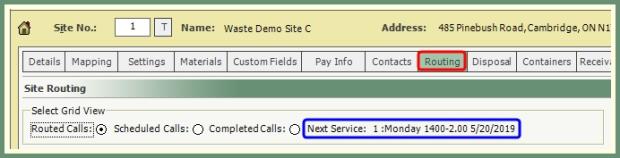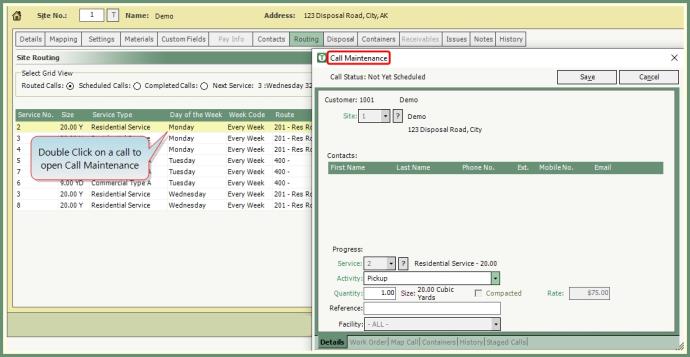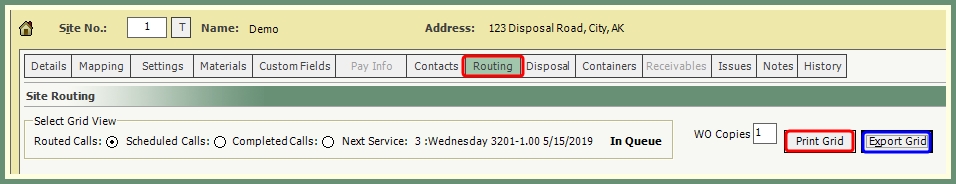Customer Explorer: Site Routing |
Site Routing provides a quick view of the Routed, Scheduled, Completed and Upcoming calls. Right click options allow for additional functionality for each call type within the grid. Also see Related Tasks.
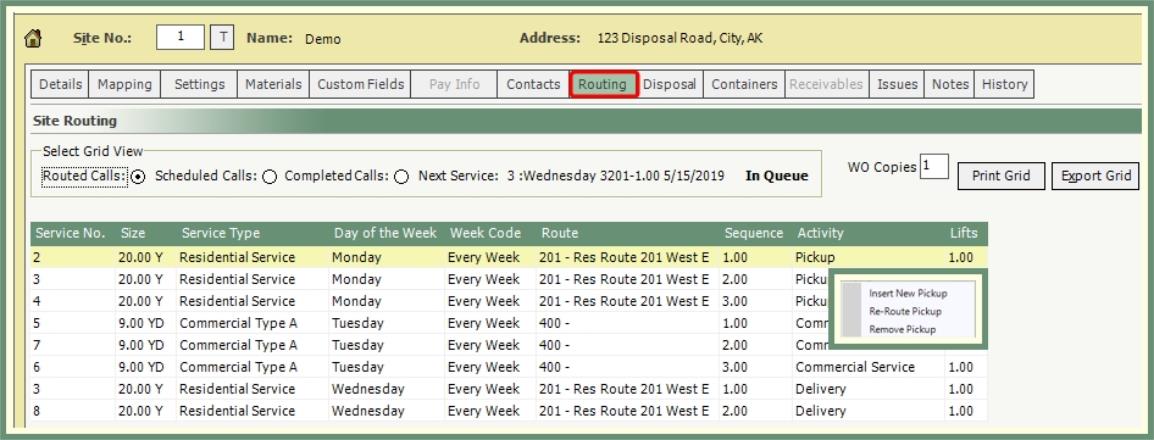
- Routed Calls for all sites and services associated with this customer will populate the grid.
- Next Service will be indicated in the .
- Sort the grid by any column header or Re-Size column width.
- Right Click to Insert, Re-Route or Remove a Pickup.
- Double Click on a call to open .
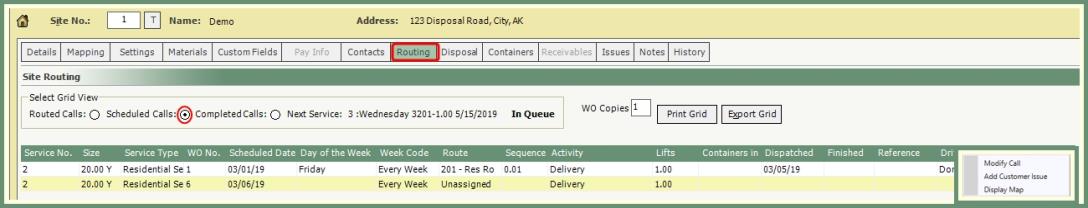
- Scheduled Calls for sites and services associated with this site are listed in the grid.
- Sort the grid by any column header or Re-Size column width.
- Right click to Modify Call, Add Customer Issue or Display Map.
- Double Click on a call to open Call Maintenance.
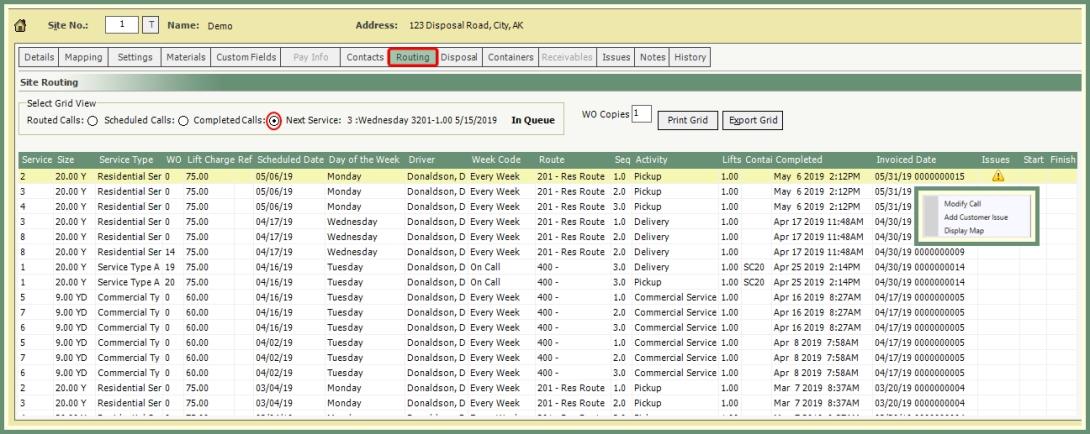
- Completed Calls for sites and services associated with this site are listed in the grid.
- Sort the grid by any column header or Re-Size column width.
- Right click to Modify Call (unbilled only), Add Customer Issue, Display Map.
- Double click on a call to open Call Maintenance.
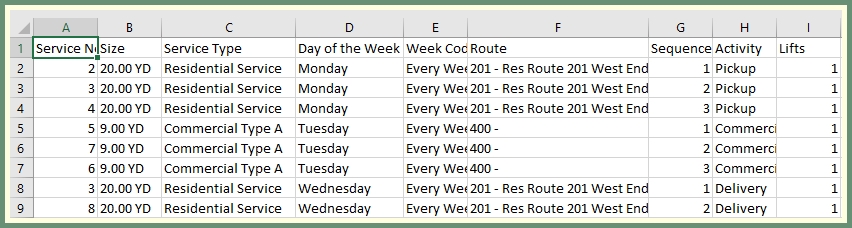
- From any Grid View, click .
- Grid contents will be sent in the selected output form for further review.